Free parental control apps 2025 which cannot be deleted except installer
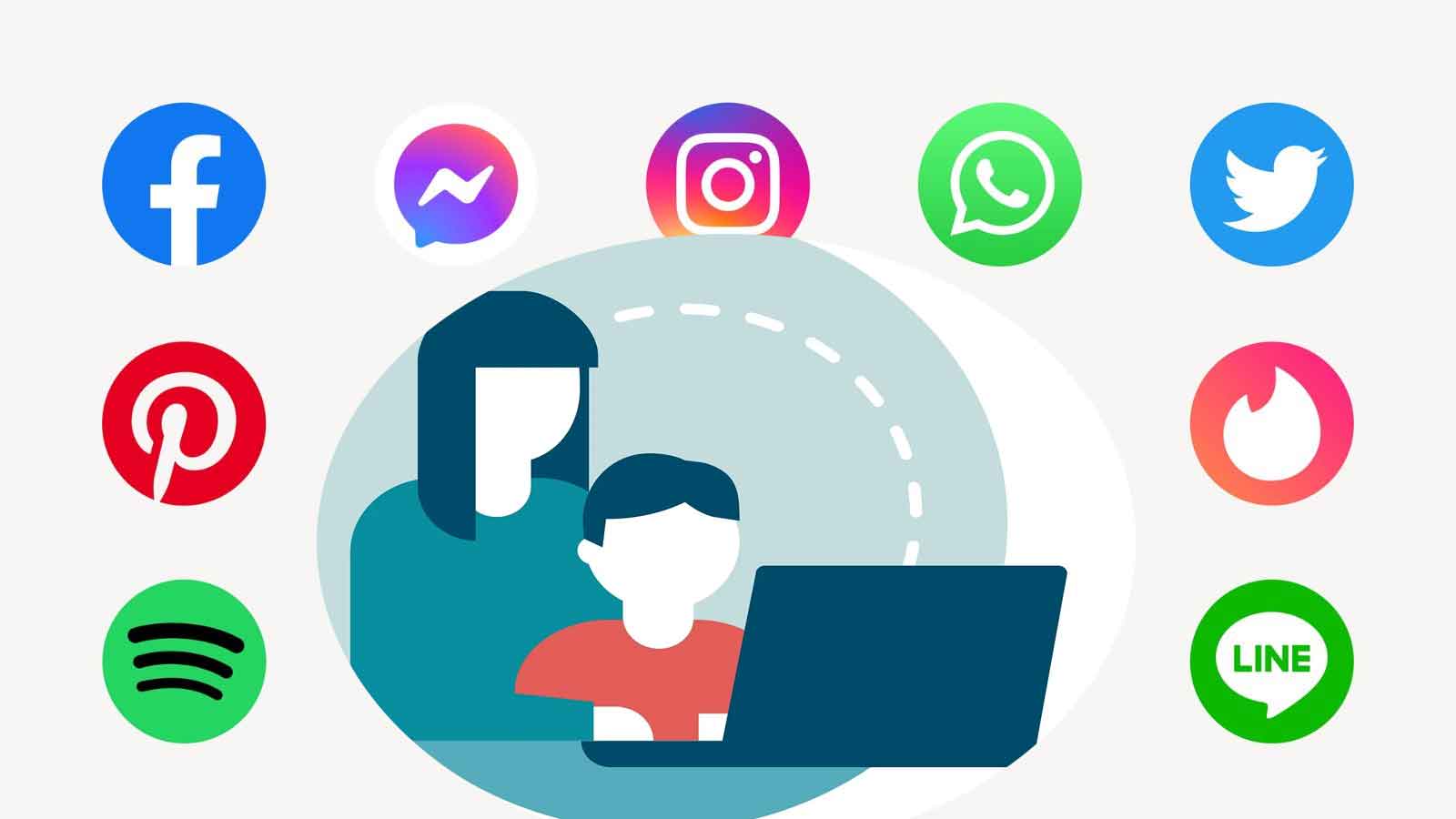
Free parental control apps doesn't charge and free of cost monitor your child's phone all time. It monitors social platforms, calls, sms, video sharing platforms and many more things. Even you can control mobile phone like limitation of screen, uninstall apps, location sharing etc.
In today's life every guardian should install parental control apps on their child phone. It knows what our children doing and their activities. This helps to know our child is studying time to time or not.
Sometimes children uninstalled the controlling apps if they know about it because nobody wants to leak their privacy. So here we sharing the best and free parental control apps which cannot be deleted except who install on phone. Wants to do track everything then navigate to spy apps.
Free parental control apps list of 2025
1. Google family link
Most of android users know about google family link because its pre-installed with android OS but easy to uninstall. So here we sharing a trick that cannot uninstall google family link.
I added google family link parental control on 1st number because it works very flexible and smooth. Install and the app login with parents google account and you can control the android phone from your google account using web browser.
Another thing is completely free and specifications remote location tracking, Set limitation of screen time and apps, Check web history and set filters also, Lock device remotely etc. For not able to uninstall google family link by your child then lock using Norton App Lock or you can use any other app locker.
2. Norton Family App
After google family link, I will prefer Norton family app because this will very helpful for studying. You can remotely turn off internet access of your children phones. Apart features like auto website filtering, Device locking remotely, Real time location tracing, Browser history, screen time limitation and App management. This all can done remotely after install norton family app on target phone.
To get started with norton family app, You need to create account and login with on children phone. You can hide or lock with app locker apps so your children can't uninstall without your permissions.
3. Screen Time Settings for Iphone
This is inbuilt settings on Iphone but very limited features and easy to bypass. You need lock settings using app locker apps if don't wants to change screen time on iphone settings by your child.
Easily set time limit on screen usage and apps usages. You can restrict content and website access. There is no need to install this app because its pre-install with all iphones.
4. Mobicip free 7 days trial
The basic plan under 1 managed devices is completely free forever which doesn't require credit card details. Visit mobicip pricing page and scroll below. You will see Try Mobicip for free , Enter email address and try basic plan free.
Need more features then try mobicip but its little bit chargeable. You can try free 7 days trial which is easy to activate. There is 3 plans available starts from $2.99 to $7.99 per month. The top plans offers 20 devices , screen time limits, app blocker, social media monitor, trace location , website blocker and many more.
Simply buy free trial plan which requires credit card details and anytime free cancelation within 7 days. More you can get 30 days money back guarantee if products doesn't meet your requirements.
Need only exact location on google maps from mobile number then visit iplogger.site and enter phone number. Check full tutorial from here.
Conclusion
Hundreds of parental control apps are available on internet but this are the best and popular. Easily install this app on your child phone and configure it, Don't forget to lock via app locker apps otherwise they can uninstall it. Anytime you can manage things like app limits , screen time limits from your phone or web browser.
If you like the apps list then please share it with your friends by clicking left side social icons.